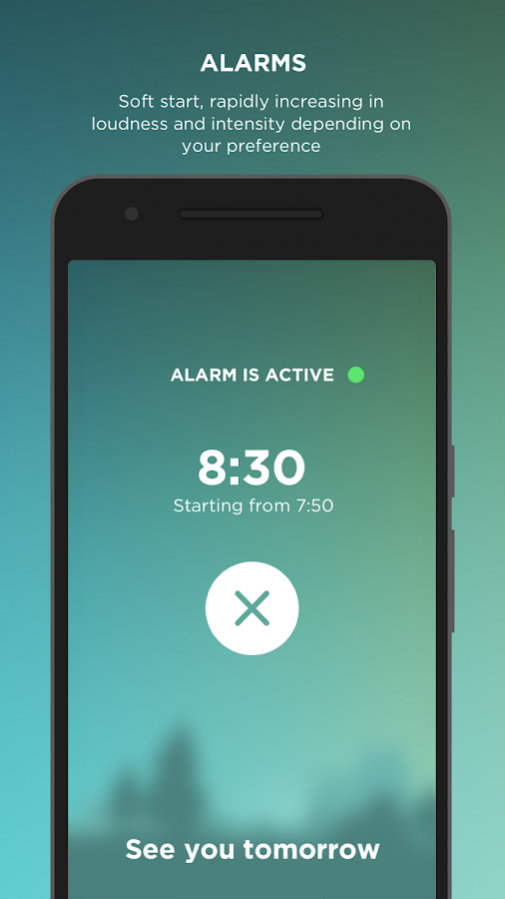Snoozr Sunrise 1.0.1
Free Version
Publisher Description
Snoozr Sunrise is an innovative app that simplifies the way you get up. With the help of preset moods, you can tailor your wake up experience based on what kind of sleeper you are.
Snoozr principles have been tested by users for most satisfaction with great success while its algorithms have been designed using most recent sleep science.
How it works:
Set your preferred Uptime and Snoozr will calculate a series of alarms that will rapidly increase in frequency depending on the selected mood.
Here’s a few highlights that make Snoozr Sunrise so special:
Alarm pattern presets lets you adjust the intensity based on your behaviour. For example, if you are a light sleeper, you might like the Lazy Morning preset.
Never Ending Snooze ensures that you do not sleep in increasing the frequency with each snooze. The progressive snooze does not let you ignore the alarm or oversleep it. With this new feature there is no way to sleep in!
Enjoy in a rich collection of alarm sounds. You can choose from different albums featuring real instruments, meditations or sounds of nature.
Features:
» Intuitive Interface
» Preset Moods
» Progressive Snooze
» Security Puzzle
» Tailored Experience
» Fluid Graphics
» Rich sound Library
About Snoozr Sunrise
Snoozr Sunrise is a free app for Android published in the System Maintenance list of apps, part of System Utilities.
The company that develops Snoozr Sunrise is Martian & Machine. The latest version released by its developer is 1.0.1.
To install Snoozr Sunrise on your Android device, just click the green Continue To App button above to start the installation process. The app is listed on our website since 2016-06-16 and was downloaded 21 times. We have already checked if the download link is safe, however for your own protection we recommend that you scan the downloaded app with your antivirus. Your antivirus may detect the Snoozr Sunrise as malware as malware if the download link to io.honig.snoozr is broken.
How to install Snoozr Sunrise on your Android device:
- Click on the Continue To App button on our website. This will redirect you to Google Play.
- Once the Snoozr Sunrise is shown in the Google Play listing of your Android device, you can start its download and installation. Tap on the Install button located below the search bar and to the right of the app icon.
- A pop-up window with the permissions required by Snoozr Sunrise will be shown. Click on Accept to continue the process.
- Snoozr Sunrise will be downloaded onto your device, displaying a progress. Once the download completes, the installation will start and you'll get a notification after the installation is finished.